Did you Break a SATA Connector on your Motherboard?
Showing you how to fix a SATA connector when it breaks from the Motherboard (MB).
When you pull the SATA cable without pressing the release pins before, the connector on the Motherboard can come out with the sata cable.
If the SATA pin header connections are still intact, you can fix the SATA connections with this trick.
You must try this only if you have experience with fixing small parts.
This needs very steady hands and a lot of patience.
You should not press the SATA connector plastic housing but just let it slide down on the pins.
All SATA pins must align with the sata connector housing to be able to fix this.
Use Epoxy glue to secure the sata connector on the Motherboard.
Do not use super glue! I have used superglue before and it doesn’t last because there is mechanical tension and the Motherboard flexes slightly when you press down the SATA cable on the connector.
Edit 2019.06.06
If you need to replace the broken connector, you can.
Just go to your favorite electronics shop or online shops/sellers and search for SATA Connector 7P Female or seven-pin SATA female connector. Read more about SATA connectors.
Get few extra just in case and you should be good if you arr CAREFUL with the soldering. PC motherboards have 5-7 or more layers so be careful and dont pull the old connector with force. Use a solder aspirator if you can.
Broken SATA Connector on Motherboard video
Thanks for reading.
Please SUBSCRIBE and help us out with a like & let your friends know about my YouTube channel. 🙂
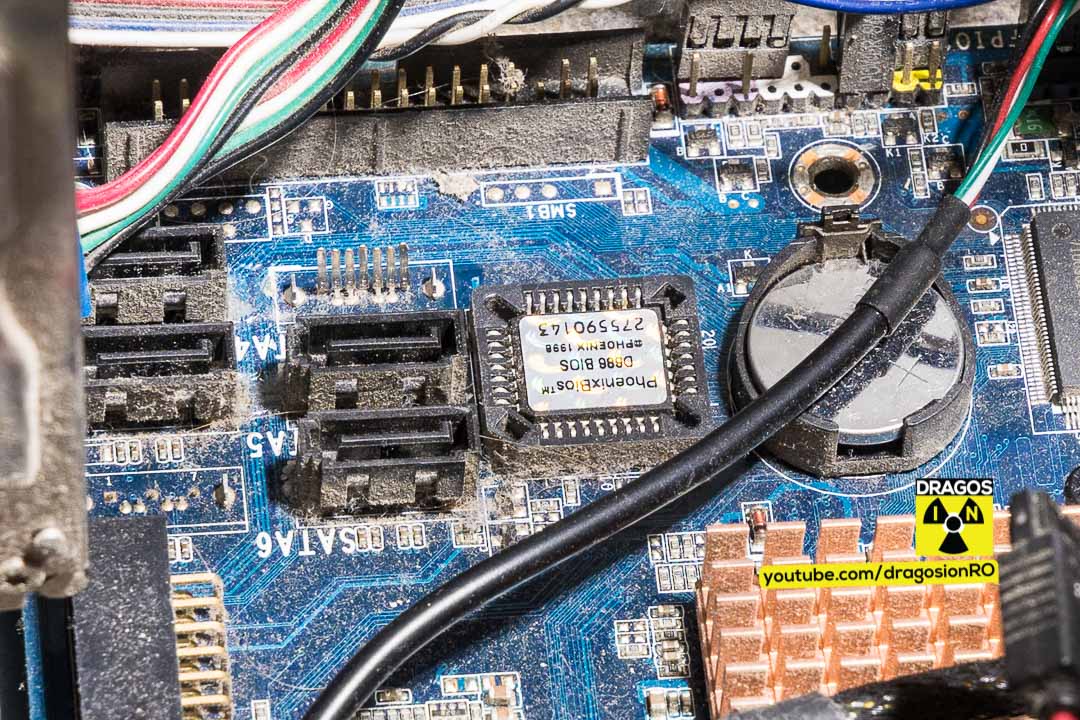








Leave a Reply